Ingenuity and innovation are the hallmarks of the internet. In the worst-case situation, your child’s view on life might be forever altered. There is growing evidence that early exposure to pornography may adversely affect a child’s physical and mental health. Today’s children, some of whom are as young as eight or nine years old, often visit pornographic websites. Consequently, parents are looking for ways to block access to pornographic and other adult-oriented websites completely.
No matter what sort of technology your children use, you’ll need to protect their gadgets if you want to keep them safe from harmful websites. Here, we’ll teach you how to keep your children’s electronic devices safe in the easiest possible method. Once this has been done, we’ll examine the outcomes of other ways.
Use Google SafeSearch to filter pornographic websites
Pornographic search results may be avoided by using Safe Search settings. With Safe Mode enabled, it is possible to prevent pornographic websites. You should also enable parental controls in your web browser to protect your children online.
PC and Mac Instructions for Enabling Google SafeSearch
- Search for something on Google.
- Find “Settings” on the search results page.
- Go to “Search Settings” and change your preferences to “SafeSearch”.
- To finish the operation, press the Lock SafeSearch button.
- Click the “confirm” button after logging into your Google account.
You may use your Google account to change this feature to “Strict” mode once enabled. However, this means that unless your children have access to your Google account, they will be unable to change the settings.
Safe Mode on a Mobile Device: A Quick Guide
By default, searches for pornographic content are omitted from the results under Google’s safe mode. However, if your child just enters the URL of a porn site, it will not be restricted. A new browser or a new search engine may be all that is needed to access inappropriate content.
Use Google Mobile App from iOS
1. To begin, go to Google Apps on your phone or tablet.
2. At the bottom right of the screen, choose “More.”
3. “Settings” should be clicked on.
4. In the drop-down option, choose “General.”
5. Then, choose “Search Settings” from the drop-down menu.
6. Enable the “Explicit results filtering” feature.
7. It’s time to save your progress.
Google App for Android Devices
Most aspects of the Android version of Google’s mobile app are similar to the iOS version. All that’s altered is the look and feel of the user interface.
The Easiest Way to Maintain a Clean Web With DNS Services
Changing your DNS settings is an easy way to block pornographic websites from appearing on most devices (Domain Name System). As a translator between human language and computer language, a DNS server is essential. Basically, it’s a way to get your computer or smartphone online and do things. Pornographic content may be avoided using a family-friendly DNS instead of your standard DNS.
IP Addresses of Reputable Clean DNS Service Providers
Using one of the IPs mentioned earlier instead of your current DNS will provide you with a more family-friendly experience.
Clean Browsing Family-Level DNS
Clean Browsing Family-Level DNS blocks adult, pornographic, and sexually explicit websites. Consequently, the use of VPNs and proxy sites will be prohibited. Reddit, Imgur, and other mixed-content sites are also banned. Sites that are often accessed, such as Google, Bing, and YouTube, are automatically switched to secure mode. The following are the relevant Internet protocol (IP) addresses:
● 185.228.168.168
● 185.228.169.168
Adult Level Clean Browsing
DNS for Clean Browsing (Adult Level) has a more “liberal” option. Explicit, pornographic, and otherwise objectionable websites will be banned. On the other side, sites like Reddit and Imgur remain untouched. In contrast to Google and Bing, which are still in Safe Mode, YouTube is unconstrained. Restriction of particular YouTube channels is also an option. The IP:
● 185.228.168.10
● 185.228.169.11
OpenDNS Family Shield DNS IP
The OpenDNS Family Shield DNS will block content that falls under the “Pornography,” “Tasteless,” and “Sexual” categories. Virtual private networks (VPNs) and proxy servers will also be restricted. Among other things, it can guard against bogus websites and certain types of malware. IP:
● 208.67.222.123
● 208.67.220.123
Use a Wi-Fi Router to Block Porn
Wi-Fi is likely to be the primary method of connecting to the internet for you and your family. Regardless of who is accessing your network, as an adult and parent, you are responsible for any activity occurring there. Having porn blocked on your network is a good idea for most of your electronic devices. You’ll need to get into the router’s dashboard to change the DNS settings. No one should be able to reverse the DNS change without a password. The correct way to do things is as follows:
1. Open up the router’s settings.
In most situations, the preferences are configured in your browser using URLs like “http://192.168.0.1” or “http://192.168.1.1” to configure the settings. Other options include utilizing the router’s built-in PC application.
A login and password may be required for this step if you don’t know your username or password, type “admin” in both places.
By pressing the “Reset” button, you may get your router back to its default settings if you’ve lost your router’s login and password.
2. The settings for the DNS server should be chosen.
To find the domain, look for the letters “DNS” and a field with two or three numbers, each broken into four groups of one to three digits.
3. Enter the IP address of the OpenDNS server as your DNS server and click “Apply” to save.
Make a note of how things are set up now before you make any changes. Enter the following:
● 208.67.222.222
● 208.67.220.220
4. You should clear your DNS cache.
5. Check to see if the changes you made were actually saved.
Limiting Access to Porn on Android by Changing DNS
It is easy to change your DNS settings on Android. Follow these steps to block porn sites on Android:
- First, tap Settings on the home screen to open the Android menu.
- From the drop-down menu, choose Wi-Fi.
- Press and hold the network’s name you’re connected to for a few seconds.
- The next thing you’ll see on the screen is “Modify Network.”
- If you click “Advanced,” you’ll see more choices.
- Change the Dynamic IP configuration to a Static IP configuration.
- You can now add DNS resolvers from any of the Clean DNS Providers listed above.
- Now is the time to save your changes.
Visit OpenDNS to learn more about updating the DNS on your Android.
DNS May Restrict PC (Windows 7, 10) Access to Adult Content
Isn’t it easy to change your DNS to something better for your family? Follow the steps below:
- Press the Windows key or right-click Start.
- Select “Network Connections” from the drop-down menu.
- Modify the adapter settings by selecting Ethernet.
- Right-click on your network connection and choose Properties from the menu.
- “Internet Protocol Version 4 (TCP/IPv4)” should be chosen from the list.
- In the Properties section, click on the Safe DNS servers and add them.
- When you’re done, just click “OK” to close the window.
- Ensure that your DNS is up-to-date.
The changes will take effect immediately if you flush the browser cache and your browser’s cache.
The OpenDNS website has step-by-step instructions for setting up a family-friendly DNS on a PC running Windows 10 or 7.
Changing iOS DNS Blocks Adult Sites
With iOS 11 and later, it’s easy to change the DNS settings.
This article tells you how to block porn sites on iPhones and iPads without parental controls.
- From the home screen, choose Settings.
- Activate Wi-Fi on your device.
- The “I” button must be pressed.
- Select the Configure DNS option.
- Select Manual as your mode of operation.
- Remove the DNS servers.
- Use the DNS servers that were previously provided.
With OpenDNS, you may customize your iOS DNS.
DNS: Block Porn Sites on Mac
Using DNS to block Macs from visiting pornographic websites is a simple and effective solution. Use the following procedure if you’re using OS X Yosemite or El Capitan.
- Choose “System Preferences” from the menu.
- From the menu, choose “Network.”
- Choose your connection.
- Click on “Advanced.”
- Select the DNS tab and then enter the addresses of the servers listed above.
- Press “OK.”
- Perform a cache flush to guarantee that your changes take effect immediately.
You may now prohibit pornography on your Mac OS X Yosemite, El Capitan, or later. The OpenDNS website is an excellent place to start if you’re running an older version of macOS and in need of a DNS upgrade.
How well does changed DNS work at stopping porn blocking?
Changing your DNS settings is an excellent way to get most kinds of porn. A list of pornographic websites is kept on these servers, including the most popular ones. Some smaller, less well-known porn sites may still get through, but it’s unlikely that your child will be looking for these sites on purpose. DNS does not, however, block all pornographic websites and sexual content.
Pornhub: There’s not much chance that changing your computer’s DNS will help you block Pornhub. The odds are in your favor if you use Safari or an iPhone. Nonetheless:
- When you put “pornhub” into your browser’s URL bar, a “server cannot be found” message will show. Then, as if nothing had happened, clicking the back button and pushing forward again causes it to open.
- As for Pornhub video previews, no one can prohibit Yandex from displaying them, either. If your intended recipient has an iPhone, add Yandex to the “Never Allow” list.
- Very few browsers (even ones with Clean Browsing configured) prevent access to Pornhub and other dubious sites in private browsing mode.
Instagram and Snapchat: On social media platforms like Instagram and Snapchat, there is a lot of sexually explicit content. Some porn actors and actresses use Instagram to post sexually explicit images of themselves. Many of them also have their own Snapchat accounts, which they use to engage with their fans and publish photographs and videos to the social media network.
Remember that Snapchat does not filter out explicit content. Sexting is possible on various chat apps, making them even riskier than porn sites. Bullies, trolls, and predators on the internet also hang out in these places.
Pornhub cannot be blocked on all devices, or Instagram and Snapchat content filtered using DNS settings at this time.
Snapchat, on the other hand, has parental restrictions.
Apps for Parental Control May Help Keep Your Children Safe
To monitor your child’s online activity, we advise you to make use of a parental control application. Parental control software allows you to monitor and restrict what your child is exposed to online. They have the ability to monitor your child’s online activity, including their usage of messaging apps. You may also view your child’s whereabouts at all times, thanks to the geolocation feature. Next, you’ll need to install the application on the device you’ll be tracking after buying it from the provider’s website.
mSpy: The Best Parental Tracking Software on the Market

mSpy, a parental control application, has more than 20 features. For example, you may monitor and even operate a target phone without the owner’s knowledge.
It is capable of blocking any website, including pornographic ones, and limiting users’ access to the internet. For example, you may block websites that include 18+ products or materials that encourage racism, drug use, and violence using the application.
Take precautions to prevent your children from accessing questionable websites on the internet. For non-jailbroken iPhones, mSpy is the only parental control app available, and it can be used on both Android and iPhones.
All of the following are possible using mSpy, which includes:
- Get rid of indecent websites and applications.
- Notify parents if a child’s phone is being used to send explicit language.
- Use a Keylogger to keep track of every keystroke on the device.
- Set up geofencing based on the current location.
- Change the phone’s settings from afar.
- This app can be used to access all messaging apps.
- Cut down on the number of people who can call or email your child.
- Keep an eye on the web’s history.
eyeZy Parental Control App
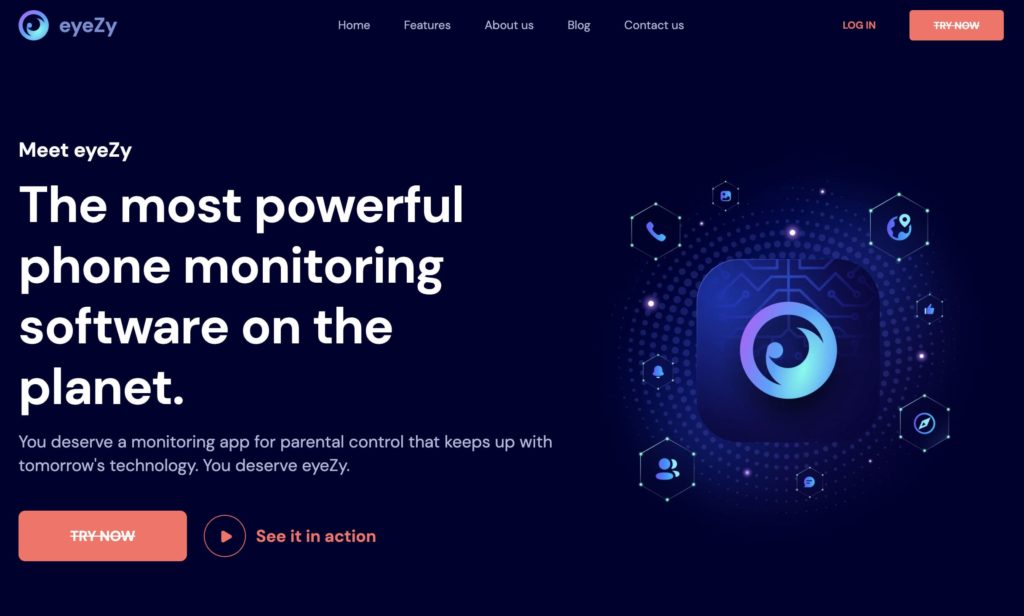
A great parental control app for Android, Windows, and Mac that supports up to 25 devices is eyeZy.
Kids have no idea that this software monitors their phones and sends that information to your internet account. They have no idea that this app is doing this.
The app’s parental settings may help shield your children from inappropriate websites. Even the free version of the Android phone tracker offered by the corporation is effective.
Using eyeZy, you can perform the following:
● To begin, remove any offensive websites or software.
● Take a screenshot of the target phone’s screen.
● Access to and analysis of a person’s internet activities.
● Keep an eye out for the target phone’s location.
● Record and log phone calls.
● Organize and keep track of the contact list.
● Keep an eye on the camera’s motions.
Conclusion
In the end, the goal of every parent is to ensure the well-being of their children. Using Google Safe Mode is a valuable feature of the search engine. However, it only prevents the service from indexing pornographic results. Changing your DNS settings may prevent most of your devices from visiting pornographic websites. There are certain drawbacks, of course, but overall it’s a good idea. In addition, parental controls on Snapchat, Instagram, or any other social media site may help guarantee that your children are not exposed to pornographic or sexual content.
